When I received my first A2000 it came with a SCSI drive on a SCSI controller. It came with a controller not seen much around, and it seems that the original disks are missing. I haven’t seen them on either of the 2 amiga hardware sites either.
Well the software was installed on the harddrive so I wanted to make a copy of it. The procedure I did back then is almost the same as the one I’ll show you here.
But WHY? Why take a backup of an old disk? Well sometimes the origin of the installation can be unknown, sometimes it’s known. But the disk might contain work, source codes, missing drivers like mine, or something else like Andy Warhol’s images that he did for getting to know the Paint software. Something unique that shouldn’t be forgotten or deleted.
There are some Amiga’s that has IDE drives. The procedure is the same just using an IDE controller, or USB to IDE converter instead.
For this I’m using a PC, Adaptec SCSI controller and WinUAE. Though any parallel SCSI controller that fits in your PC will do.

Adaptec 2940UW SCSI controller.
This disk is a 50MB Quantum Prodrive.

For other media like the IDE drives from A600/A1200 the USB to IDE converter can be used. CF cards can be used in a card reader.
A writeblocker should be used. The writeblocker prevents (accidental) writes to the disk and is recommended. These can be either software or hardware blockers. Since the hardware blockers are expensive I’m using software.
In the following video you’ll see how easy it is to dump the disk as a hdf file, which you can boot directly from WinUAE. Make a copy before you do this though.
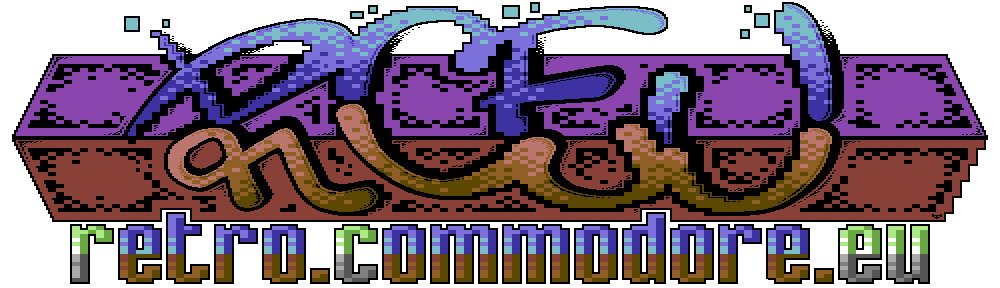


Hi,
Thanks, this tutorial was exactly what I was looking for in order to attempt to a restore 1Gb Amiga SCSI HDD I’ve had stored away for years, however I’m unsure of where to find a software based writeblocker. What software did you use as your writeblocker?
Regards,
The writeblocker software (or hardware) is only if you have access to it. I’m not aware of any free ones out there.
But in linuc/unix you can mount a drive as read-only and attach this drive through a virtual machine with windows. A bit problematic I agree, but that all depends on how important your data is and the risk to make mistakes.
I don’t have writeblocker software myself, so unfortunately I dump disks without.