I have so much raw material that needs cleaning up, I’d be delighted if there are someone who can help out, so we can speed up the process of getting out new magazines.
I can even make a dedicated video tutorial for how I clean the Amiga Advis pages.
Though it’s in generally the same as the way I show here http://blog.tomse.dk/2013/09/16/using-gimp-to-clean-up-scanned-images/, but much less work!: remove black borders, set white/black balance, perhaps make a small rotation, save.
Same tutorial is shown below.
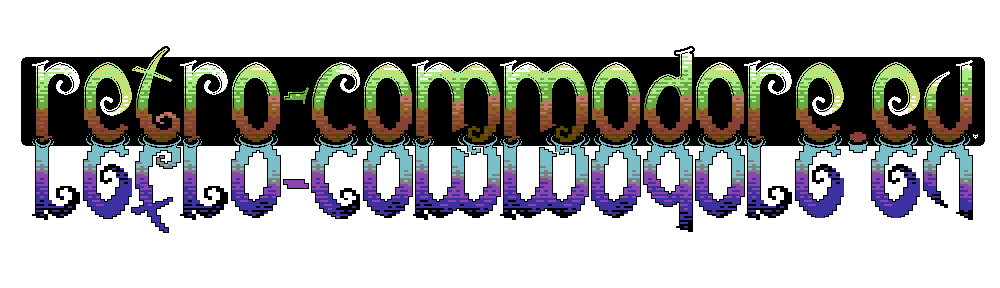
 I’ve been doing some updating to how the pages look like, some more info are now given, making it look better too.
I’ve been doing some updating to how the pages look like, some more info are now given, making it look better too.